- Experience and leveling
- Killing a unit gives experience and, after enough experience, a new level and skill points
- Interface
- Player health and energy bars
- Enemy health bar (if targeted)
- Inventory and equipped items
- Items
- Can now use interface to equip and unequip items
- Able to put items in inventory
- Drop items on ground, and pick up items on the ground
- Multiple map support
- Units are now able to travel to other maps
- Rudimentary quest support (work in progress)
- As of now all kills are tracked. Additionally, working on support for quests (that are loaded from scripts). Current quests allow for dialogue with options, giving items as quest rewards, and quest requirements including killing a specific unique unit, killing a certain number of a type of unit, and entering a certain area (a quest can have multiple requirements).
- Save and load game state
- Able to save and load game states using either hot keys or the menu, restoring the game to whatever state it was saved at.
- Basic Menu (work in progress)
- Able to pull up a menu to save and exit the game; working on adding options such as changing resolution or hotkeys.
- Building using CMake
- This is internal, but previously I was using a custom script to quickly compile the game, however finally added support for CMake to automatically create Makefiles to build the game. This way is more robust but unfortunately the dependancy tracker is *really* slow when building on the older computer (for building and testing on the 32-bit computer from 2008, it takes a good 5 minutes to build versus 2 minutes on my newer desktop. The previous script to build took much less time since it didn't use a dependency tracker (it would rebuild whatever was changed, but you had to run -clean if headers were changed).
As a quick recap of all the new features, the first is the addition of experience. Using Excel an algorithm for determining leveling was created. Two factors had to be addressed: as you level up, it becomes harder to level, and lower level creatures reward less experience that drops off at an exponential rate. As of now there is no plan for a level cap, but at around level 80 it starts to take a lot longer to level, and at level 99 it takes roughly 25,000 unit kills to level up. The idea is to create a "soft-cap" on leveling, so that while you are free to level as much as you want, it becomes incredibly difficult to do (to the point of not being practical for the reward it gives).
A new interface has been created that shows both the player's health, energy, enemy health (if targeted), and the inventory/equipped items. The inventory supports equipping and unequipping items, along with picking up and dropping items. Due to my lack of painting skills, I resorted to developing the interfaces in Blender and using the 3D renders to develop the interface graphics.
If you look at the above picture, you can see a portal near the player. A new type of unit called "Portals" are now supported that allow a player to travel to different maps by clicking on it. When changing maps, a unit's minions automatically travel with it.
If you look at the above picture, you can see a portal near the player. A new type of unit called "Portals" are now supported that allow a player to travel to different maps by clicking on it. When changing maps, a unit's minions automatically travel with it.
An important addition was made to the Unit class that allowed tracking of stats such as which type of units were killed, the unique ID of all monsters killed, and areas entered. This, along with a new quest system in the works, allows for players to complete tasks such as killing a unique boss or even something like the "Den of Evil" quest from Diablo 2, where you had to clear out an entire map of enemy units.
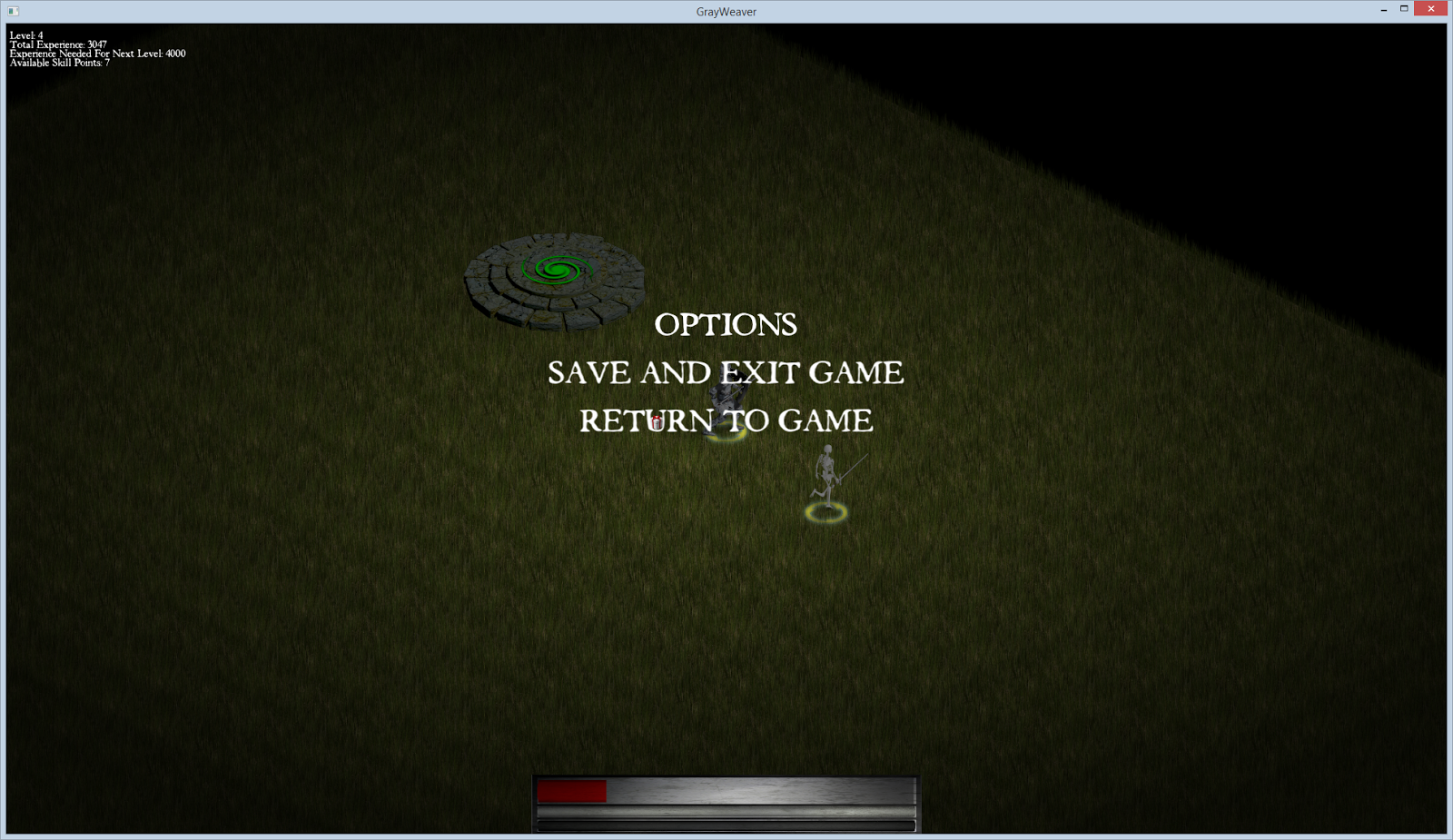 |
| The main menu (accessed when pressing the Escape key). |
The menu system is still very rudimentary, with only support for saving and exiting the game. Saving the game state posed an interesting problem because there are many ways to approach this problem. In games like Diablo 2, you simply save the player character's stats and progression and reload all the maps, etc from a clean slate. Since it's easy to do (at least for now), I decided to just save everything exactly as it is, so that when you save the game then load it later, it loads *exactly* as it was when you saved it, including the location of all enemies and their current state, along with your own minions. Saving the game utilized the Protocol Buffers library from Google, which allows you to define a special "Proto" file that defines the data structures you want to save to and serialize. You then compile this Proto file into a C++ file and header that can be included in your program. From there, you create a data structure (defined in the Proto file), store the relevant data to it, then serialize it. Later you simply load that serialized file into a ProtoBuf structure, and read the relevant data from it to reconstruct your game's entities.
 |
| CMake support added for building the game. |
Previously, I used a simple Python script I wrote that compiled the game and detected changes to files to know which files to rebuild. While it worked great and was really fast to setup, I needed a more robust system since the project is starting to reach a point where features like a dependency tracker, that determines what to rebuild when a header file changes, are faster than just rebuilding the entire project. Also, it should be noted that you never want to re-invent the wheel if it can be helped. After following the excellent Cmake tutorial by written by John Lamp, I was able to setup Cmake and start using Make for my project. Sadly it has slowed down build times on the dinosaur I use for 32-bit testing, but it works none-the-less!
All these features are starting to add up to a good foundation for the game. There are still a lot of features and other additions left to be added before this game is worthy of something like a demo, but at least it's progressing!


No comments:
Post a Comment